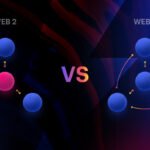So, you’ve been exploring the world of crypto, and now you’ve got that unmistakable builder’s itch. You see the potential of Web3, decentralization, and DApps, and you want to do more than just use them—you want to create them.
Five years ago, this journey was a trek through a dense, poorly-mapped jungle. But in 2025, the path is well-trodden, and the tools are more powerful and user-friendly than ever.
This guide is your practical, no-nonsense roadmap. We’ll walk through the entire process, from setting up your environment to deploying a live application on the blockchain. Let’s get building.
Phase 1: The Foundation – Gearing Up
Before you write a single line of Web3 code, you need the right mindset and tools.
1A: The Conceptual Shift
Building a DApp requires a different way of thinking compared to traditional web development.
- A Web2 app is like a centrally-owned restaurant. The owner (the company) controls the menu, the ingredients, and the rules. They own the building and everything in it.
- A Web3 DApp is like a bustling community food festival. The festival grounds (the blockchain) are public. Vendors (smart contracts) set up stalls with fixed, transparent rules. Attendees (users) bring their own plates and money (wallets) and have complete ownership over them.
Your job is to build a great stall (smart contract) in this open, user-owned festival.
1B: The Developer’s Toolkit
Here’s what you need in your toolbox before you start.
- Must-Have: A strong command of JavaScript (ES6+). This is non-negotiable. Concepts like
async/await,promises, and object-oriented principles are essential. - Good-to-Have: Familiarity with a front-end framework. We’ll be using React (via Next.js), as it’s the most common choice in the ecosystem.
- Your Gear:
- A code editor like VS Code.
- Node.js and its package manager, NPM, installed on your machine.
- A browser like Chrome or Firefox with the MetaMask wallet extension installed.
Phase 2: The Backend – Crafting Your Smart Contract
This is the heart of your DApp—the on-chain logic that lives forever.
Step 1: Learn the Language – Solidity
Solidity is the primary language for writing smart contracts on Ethereum and other EVM-compatible chains. In 2025, the best place to learn for free is Alchemy University, which offers comprehensive, structured bootcamps that will take you from zero to hero.
Step 2: Choose Your Workshop – Hardhat
Hardhat is the industry-standard development environment for Ethereum. It’s a powerful toolkit that helps you compile your Solidity code, run tests, and manage deployments.
- Action: Create a project folder, open your terminal, and run
npm install --save-dev hardhat, followed bynpx hardhatto initialize a sample project.
Step 3: Write Your First Contract
Let’s build a simple “Decentralized Diary.” This contract will allow users to store a single, short diary entry on the blockchain, linked to their wallet address.
In your contracts folder, create a file Diary.sol with logic for:
- A
mappingto associate a user’s address with their diary entry (mapping(address => string) private entries). - A
writeEntry(string memory _entry)function to set or update the user’s entry. - A
readEntry(address _user)function to view an entry for a given address.
Step 4: Test Rigorously
In Web3, the mantra is “test, test, and test again.” Bugs on the blockchain are permanent and can lead to loss of funds. Hardhat’s testing environment, combined with libraries like Ethers.js and Chai, allows you to simulate interactions with your contract and ensure every function behaves exactly as intended.
Phase 3: The Frontend – Building the User Interface
Now, let’s create a web interface so people can actually use your smart contract.
Step 5: Set Up the UI
We’ll use Next.js, a popular React framework, for our frontend.
- Action: In your terminal, run
npx create-next-app@latestto bootstrap a new React project.
Step 6: The Web3 Connection – Ethers.js
Ethers.js is the JavaScript library that acts as the bridge between your frontend and the Ethereum blockchain. It allows your website to talk to the user’s MetaMask wallet and, through it, to your smart contract.
- Action: Install it in your frontend project with
npm install ethers.
Step 7: The Core User Flow
In your React app, you’ll need to build a few key components:
- A “Connect Wallet” button: This is the entry point for any user. When clicked, it will prompt MetaMask to ask for permission to connect to your DApp.
- A “Read Entry” feature: An input field for a user’s address and a button that calls your contract’s
readEntryfunction to display their diary message. - A “Write Entry” feature: A text input for the diary message and a button that calls the
writeEntryfunction. This will trigger a transaction in MetaMask, asking the user to confirm and pay a gas fee to save their message on the blockchain.
Phase 4: The Launch – Deployment
It’s time to put your DApp on the public blockchain!
Step 8: Choose Your Network – Testnet First!
You should never deploy straight to the Ethereum mainnet. We use a testnet—a parallel network for testing with no real money involved. Sepolia is the primary testnet in 2025. You can get free test ETH from a “faucet” (a quick online search will find one).
Step 9: Get a Blockchain URL – Alchemy/Infura
To send your contract to the blockchain, you need a connection point. A node provider like Alchemy gives you a simple, reliable API key and URL for free.
Step 10: Deploy!
Configure your hardhat.config.js file with your Sepolia network URL from Alchemy and the private key of your deployment wallet (always keep this secret using a .env file). Then, run your deployment script from the terminal: npx hardhat run scripts/deploy.js --network sepolia.
Step 11: Connect the Frontend to the Live Contract
After deployment, Hardhat will print the address of your newly deployed Diary contract. Copy this address and paste it into your frontend code. Now, your web interface is officially interacting with a live smart contract on a public testnet!
What’s Next? Your Journey From Here
Congratulations! You’ve built and deployed a full-stack DApp. Here’s where to go next:
- Security: Dive into OpenZeppelin Contracts, a library of secure, reusable smart contract components.
- Next Project: Try something more complex, like an NFT minting DApp or a simple token swap interface.
- Community: Join a DAO, participate in a hackathon like ETHIndia, and put your projects on GitHub to build your Web3 resume.
Final Thoughts
You now have the complete blueprint, from concept to deployment. The Web3 space is vast and constantly evolving, but the core skills you’ve just learned are the foundation for everything that follows. The rest of the journey is written one line of code at a time.
What’s the first DApp you’re inspired to build? Let me know your ideas in the comments!